How to Create an Amazon Storefront
Do you want to build an online store or already have a brand and want to expand it globally? In that case, Amazon can help you. It provides an excellent platform to reach millions of customers through the Amazon storefront.
Amazon offers the power to set up an Amazon storefront for the sellers enrolled in the Amazon brand registry.
Amazon continues to invest in new features and tools that help small businesses grow, and Amazon Storefront is also one of those programs.
Today, this article will explore everything about creating an Amazon Storefront, including its definition and benefits. This post will also highlight essential steps to build an online store.
What is an Amazon Storefront?
An Amazon storefront is an online store or shop that allows registered brands to showcase products on Amazon. With an online store on Amazon, sellers can differentiate themselves from competitors and build a unique identity. With an Amazon storefront, sellers have the look and feel of an actual e-commerce store that helps them reach Amazon’s broad audience.
Amazon store tools allow sellers to create a branded destination on Amazon through self-serve advertising, and it’s completely free. Setting up a store is a great way to showcase your products and increase brand recognition with a user-friendly interface.
Creating an Amazon store is easy with simple drag-and-drop tiles or pre-designed templates. You can also include images, videos, and descriptions to personalize your store.
Amazon Storefront Simplify the Selling Process
Building your direct-to-consumer website, maintaining a social media presence, or selling through other channels takes time and resources. Luckily, there are resources and best practices to help simplify this process that you can follow to ensure a seamless experience.
Selling on Amazon by creating a storefront is an accessible resource for any new or established seller. Next, we’ll go over the benefits of an Amazon storefront in detail and then explore the important steps to creating an Amazon storefront.
Benefits of an Amazon Storefront
1. Curated Brand Destination
Your Amazon store educates customers about your brand and your best-selling products. Customers can browse your entire product range and catalog in your store instead of searching for a specific product.
2. No Competitor Ads
Another advantage of having an Amazon storefront is less competitive ads. Sponsored products and sponsored brand ads create a lot of distractions on Amazon search result pages and even product listings. But here on your storefront, customers will only see your brand.
3. Get Creative
Amazon offers an opportunity to showcase your marketing creativity with attractive images, infographics, or even videos for your products. It gives sellers access to Amazon brand development tools that help them with brand building, marketing, and enhancing customer experience. Sellers can use essential product images and advanced product descriptions with enhanced brand content and Amazon premium A+ content to give their customers a rich experience of their brand.
4. Drive Traffic Directly To Your Storefront
The sponsored brands or sponsored display ads help to drive traffic directly to your Amazon storefront. This can take customers away from your competitors’ products. You can also use your social media accounts or email marketing to drive traffic to your store.
How to Create An Amazon Storefront
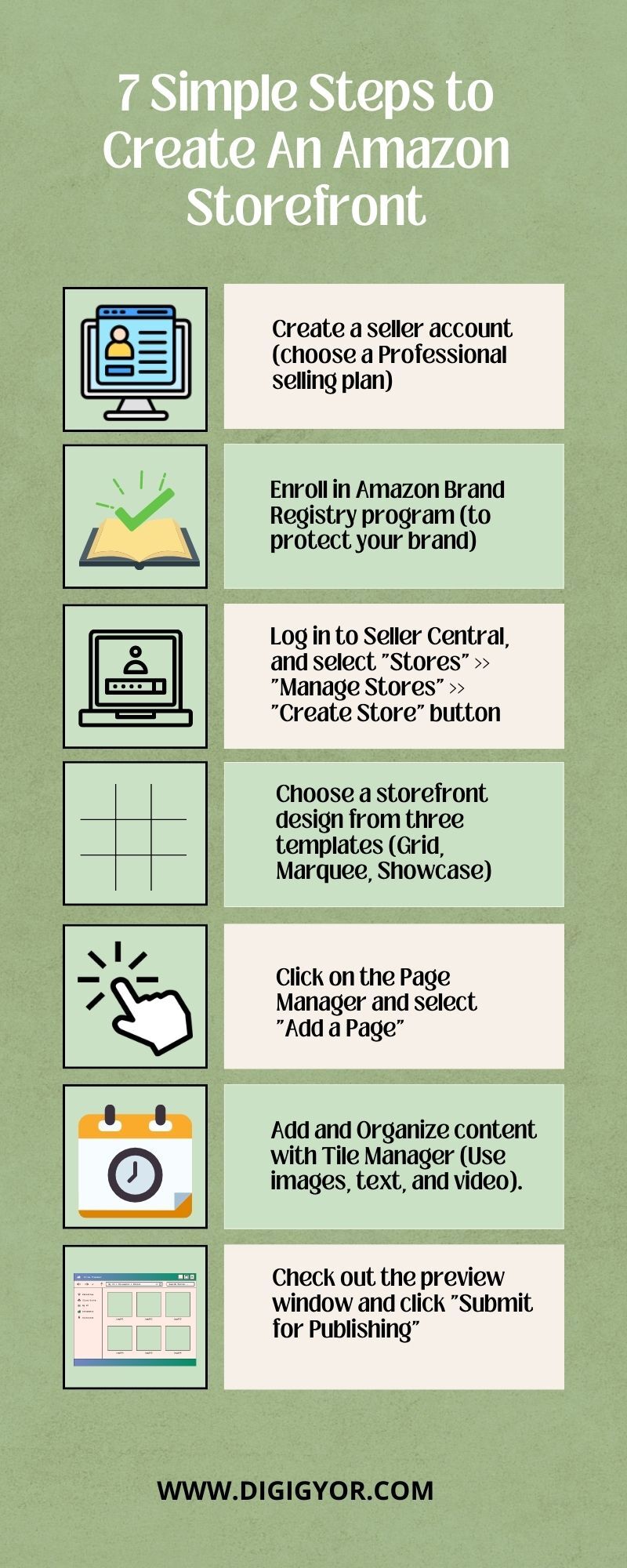
The Amazon Stores builder allows you to create a multi-page, comprehensive experience to introduce customers to your business. Share your brand story and showcase your products with personalized multimedia content such as text, images, and videos.
You get a customized web address (amazon.com/yourbrand) when creating an Amazon storefront that you can use for marketing campaigns. You can then list products and obtain performance metrics about page visits, traffic sources, and sales. Also, you can continue to customize the shopping experience for your audience.
Follow the next three easy steps to create an Amazon storefront successfully.
1. Sign Up And Enroll Your Brand
To start selling on Amazon, create a seller account and choose a Professional selling plan. Next, enroll in Brand Registry, a program that helps protect your brand and gives you access to Stores Builder’s other brand management tools and support.
You will need an active registered trademark in the country to enroll in the Amazon Brand Registry. You wish to enroll (or file a pending trademark application through the Amazon IP Accelerator). Display your brand name or logo prominently on all products and packaging you offer through Amazon.
2. Create an Amazon Storefront (6 Simple Steps)
Once your brand is approved in the Amazon Brand Registry, you can create an online store for your business using the Amazon online store builder.
Here’s a quick tutorial with essential tips for using the Amazon store builder:
Step 1 – Log in to Seller Central and Click “Create Store”
Log in to Seller Central, and in the navigation menu, select “Stores” >> “Manage Stores” and then click on the “Create Store” button.
Step 2 – Select a Storefront Design
You can choose storefront format from three templates, each with adjustable tiles for images, text, videos, and other content:
- Product Grid: Use this simple, user-friendly structure to display various products.
- Marquee: Include a curated product showcase with additional space for imagery, product description, and customer quotes.
- Showcase: Dynamically showcases a variety of products with space for product description and rich visual content.
Step 3 – Add A Page
To create a storefront, click on the Pages Manager and select “Add a Page”:
- You’ll notice that you already have a home page for your brand, but you can use this method to add subcategory pages to showcase all your stuff.
- You can enter each page’s name and description and choose a template.
- Within your store, you can navigate each page to a different page, up to three levels. For example, you can have a page covering other specialties, product categories, or top sellers.
Step 4 – Add and Organize Content
Use the tile manager to add and organize content on the page. You can use images, text, and video content to create an engaging buyer experience.
Step 5 – Check Storefront Preview
Check out the preview window to see how the storefront will look for desktop and mobile browsers. You can edit an individual tile by clicking on it.
Step 6 – Submit for Publishing
Once you’ve finished building the storefront, click “Submit for Publishing”. This may take a few days to get approved. To avoid pitfalls, review the store’s creative and Amazon branding guidelines.
Once your Amazon storefront is approved, the content will go live and be visible to Amazon customers. At any time, you can revisit the Storefront Builder to check on the progress of your storefront. Visit “Insights” to track page views, sales, and more. You can also use the Amazon online store builder to edit and update the storefront continuously.
3. Add Products
Listing products is an opportunity to use catchy headlines, product photos, and other elements to earn clicks.
You can select products to display on the storefront or use dynamic widgets to automatically populate various displays, such as best-selling products or recommendations based on customer behavior. The dynamic widgets use Amazon data such as keyword searches, best-selling products, and recommendation history to help customize and update the products you see on the storefront.
Enhance product listings with A+ Content
Add Amazon A+ content to enhance your product listings. With this advanced product description feature, you can add comparison charts, lifestyle images, and more on product pages. It helps you stand out against the competition and encourage customers to buy.
How to Build an Online Store (Other than Amazon)

Depending on your business model and goals, you might want to sell exclusively on one or more social media channels. Create a memorable experience for visitors. You can either create your own website from scratch or build an online store on established platforms like, Shopify, eBay, etc., to connect with a broader audience.
Following are the essential steps and factors to consider to build an online store:
#1 Choose a business model: Choose your business model. What do you want to sell? Get products through US and Uk wholesale suppliers, handcrafting goods, or other processes.
#2 Identify your audience: Do you want to specialize in a particular niche? Who are your top buyers? Identifying the solutions to these will help you sell online.
#3 Zero in on the products: Explore product ideas for inspiration, or grab what you want to sell on these examples of successful e-commerce businesses.
#4 Develop a Pricing Strategy: So you know what you want to sell. Conduct competitor research or use pricing automation tools to research. Calculate the correct selling price and your margin.
#5 Set Fulfillment: How will you store and deliver the products to customers? You will want to establish processes for managing inventory and fulfilling orders.
#6 Create an online storefront: Use an e-commerce storefront to list products, process payments, and maintain a digital presence for your business.
#7 Market your store: Once you’re online, share your products with the world using e-commerce marketing techniques like digital advertising, SEO, and content marketing.
Ideally, an online store has an easy setup process. However, it requires little maintenance and provides the functions needed to operate in e-commerce, such as setting prices and processing payments online.
Conclusion
In conclusion, creating an Amazon storefront is an excellent way to unlock success in the e-commerce industry. A well-designed and optimized storefront requires many essential processes, from choosing the ideal products and business identity to creating engaging content and using marketing strategies. It’s important to remember that, like any other business, success on Amazon also requires commitment, passion, dedication, continuous learning, and flexibility.
You can build a strong identity on Amazon, improve brand awareness, and give customers a fantastic shopping experience by following the instructions provided in this article. Your Amazon storefront can grow into a successful online business that connects you to a global audience and opens the door to many opportunities in the eCommerce world.

